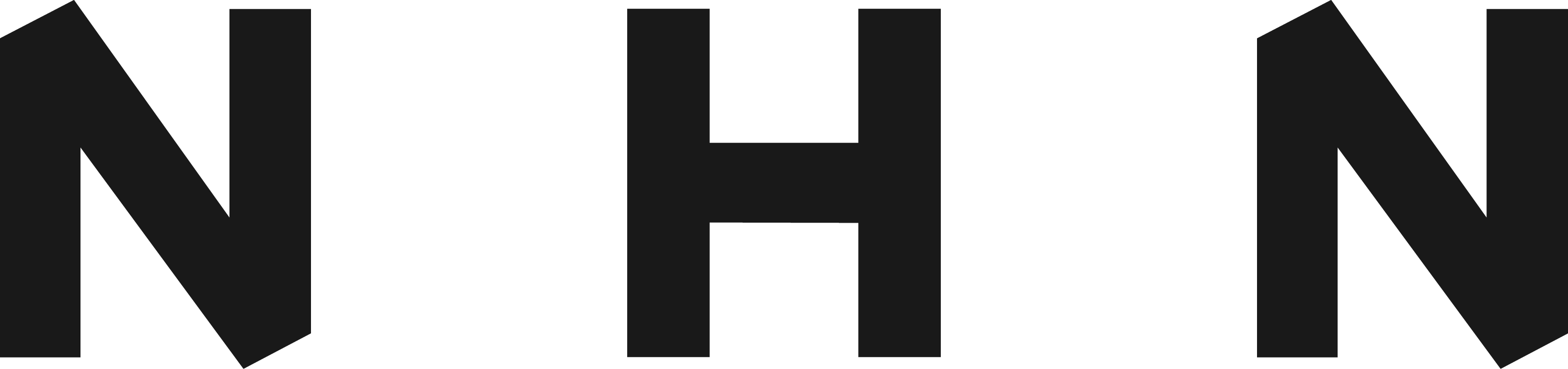FAQ
[Call] Call widget icon is not displayed to the agent.
Registered date : 2021.01.07
The following three conditions must be met for the call icon to be displayed to the agent:
1) Ticket Management → Include Call function set to 'activated' in contract information (Could check in Contract Service Status menu)
2) CTI information entered and saved in [Global Management → CTI Management → CTI Setting] menu
3) Call permission given to agent in [Service Management → Agent] menu
Additionally, there must be an account subscribed to the Mobile Contact service to proceed with CTI login.
Please check the service usage first and register the information.
Did it help you?
We will refer to your answer to create a better customer experience.
Thank you!